The Best Tips and Tricks for the Most Organized Travel Planning Possible
I’m a hyper-organized travel planner. I definitely love a lot of spontaneity, but when I have too much time between booking and departing, I tend to spend a lot of my free time planning out all of the details. That’s just how I satisfy my wanderlust in the meantime. I have a few tools and apps that help me keep it all together for the most organized travel planning possible:
Google Drive
I save so many details here, and I love that I can access it very quickly on my phone. I usually create a spreadsheet schedule that includes arrival and departure times, especially if I’m traveling by trains in addition to planes, hotel confirmation numbers and contact information, and any other details I might need. Another perk: you can share all the details with your fellow travelers!
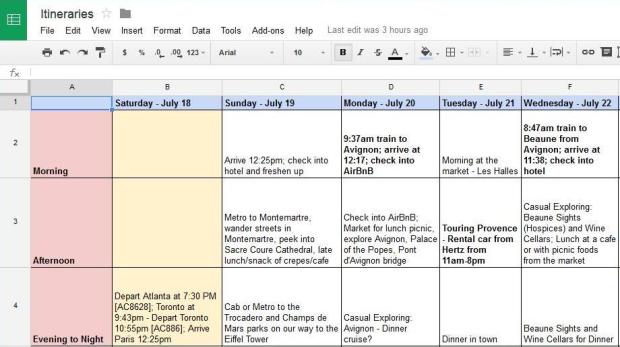 Above: Schedules are easy to make and view in a spreadsheet.
Above: Schedules are easy to make and view in a spreadsheet.
In addition to my travel schedules, I save the following in Google Drive for easy access:
- Custom Google Maps with my many destinations (click here for a tutorial)
- PDF receipts, booking confirmations, and tickets
- Packing lists
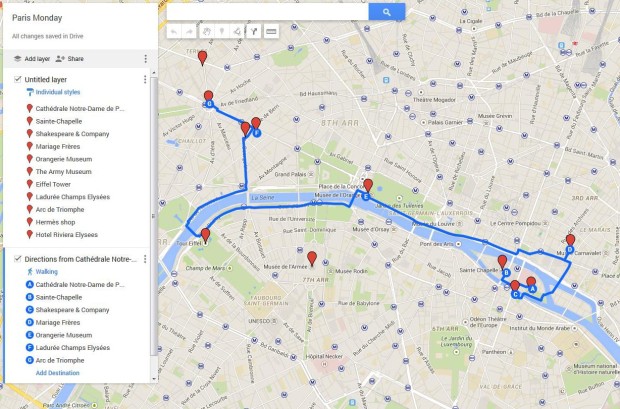 Above: the custom Google Map I created for an upcoming trip.
Above: the custom Google Map I created for an upcoming trip.
Think about it. You’ll look less like a tourist if you’re looking down at your phone instead of at a large, unfolded map.
Offline map apps
You definitely need to try out City Maps 2Go and MAPS.ME. These apps are a recent discovery for us. These apps, available for both iOS and Android, allow you to save your destinations on detailed maps even when you don’t have Wi-Fi or data. How brilliant is that? It’s another easy way to find your destination without having to pay for roaming or Wi-Fi!
Airline Boarding Pass Apps
Most airlines now have apps for your phone that let you check-in online without having to print a ticket. They can scan your phone at the gate. So easy! This is especially great for the minimalist traveler with just a carry-on. There’s no need to stand in line for a check-in counter or kiosk!
Hard Copies
Call me old-fashioned, but I like to have some hard-copies as well. For a big trip with lots of stops and connections, there’s something that just eases my mind about being able to quickly flip through a stack of reservations and train tickets so that I know they’re all there and in order. I have a trip coming up that includes 3 hotels, one AirBnB, 3 separate train journeys for 3 people, bicycle rentals, and a car rental. I’ll do a quick print out of all my reservations, color-code them by city and put them in chronological order.
Finally, consider printing directions and addresses in your destination’s native language, if it isn’t one that you speak well. This can save you lots of headaches when hiring a cab!
Yes, I’m a huge organization nerd, but now I have a simple back-up system stowed neatly in an envelope. For what else are you going to use that flat exterior suitcase pocket?
Here are some of my favorite document organizers. You can use a travel wallet or just a flat, zip-pouch to keep your documents close by!
- Delfonics x Monocle Large Zip Case
- Tokyo Travel Organizer
- Prendre Multi-Case
- Clair Dot Medium Pouch
- Aspinal of London Travel Wallet
- Kikki.K Adventure Awaits
- Mark & Graham Zip Pouch
- Stella & Dot Zip Pouch
- J.Crew Calf Hair Zip Pouch
Top Row: Delfonics x Monocle | Tokyo Travel Organizer | Prendre Multi-Case
Middle Row: Clair Dot Medium Pouch | Aspinal of London Travel Wallet | Kikki.K Adventure Awaits Travel Wallet
Bottom Row: Mark & Graham Zip Pouch | Stella & Dot Zip Pouch | J.Crew Calf Hair Pouch
[Featured Photo: Boarding Passes by Mark Hamilton]



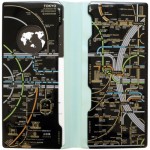







We used Maps.Me in Costa Rica and it was a life saver. I cannot overstate this. None of the roads really had names and I get sick trying to navigate a giant paper map in the car. The trip was 100% happy because there was no fighting over where to turn. Thanks for the recommendation!
We used Maps.Me in Costa Rica and it was a life saver. I cannot overstate this. None of the roads really had names and I get sick trying to navigate a giant paper map in the car. The trip was 100% happy because there was no fighting over where to turn. Thanks for the recommendation!